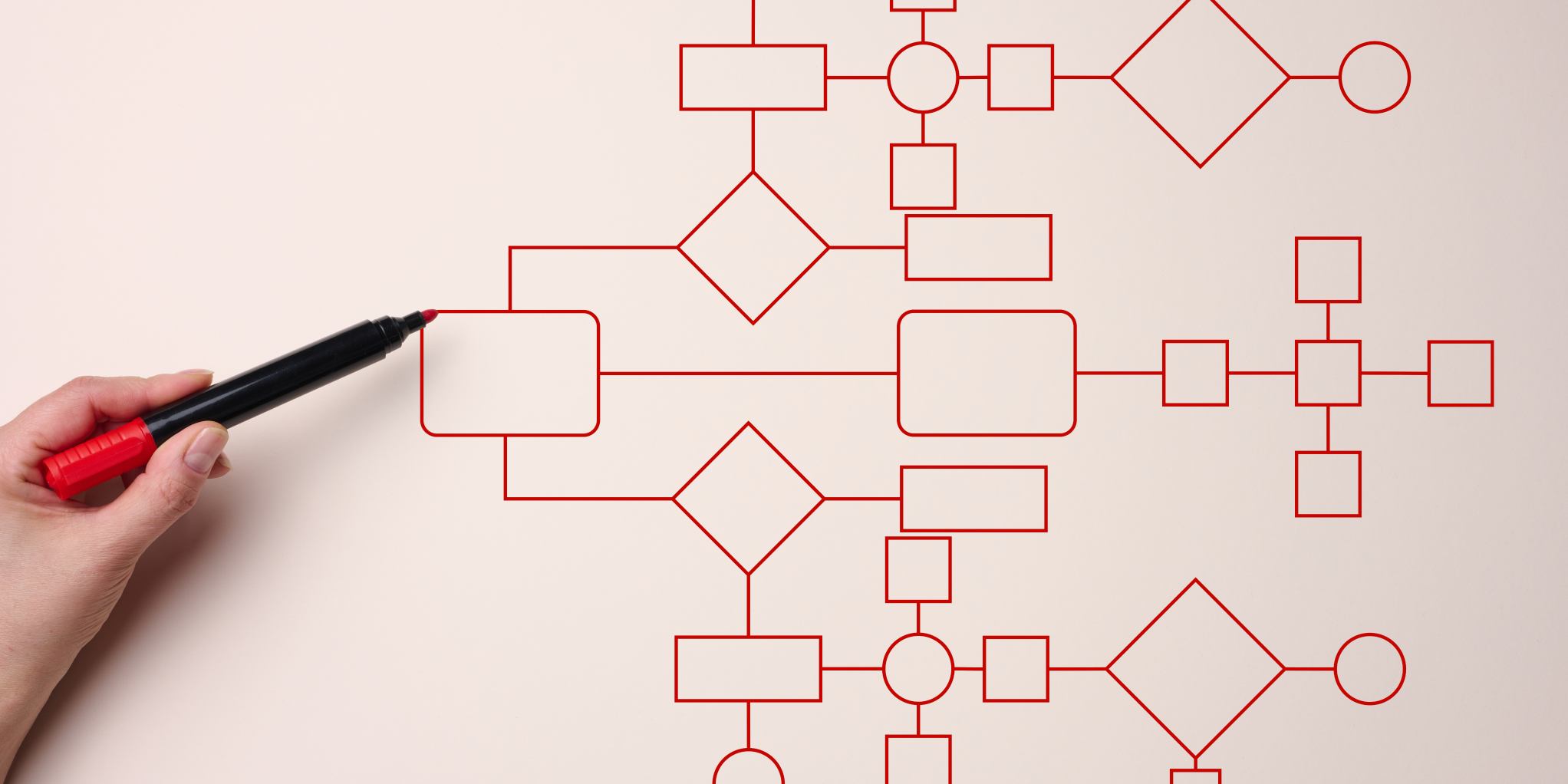In today's data-driven business landscape, understanding your website visitors' behaviour is crucial for optimising user experiences and driving conversions. HubSpot, a leading inbound marketing and sales platform, offers a powerful feature known as Custom Behavioural Events. This feature empowers businesses to track unique website visitor interactions without complex coding.
In this article, we'll delve into the world of Custom Behavioural Events in HubSpot, focusing on creating codeless events with the help of the HubSpot Chrome extension. BIAS is a leading agency working with SaaS and FinServ teams on the HubSpot Marketing Enterprise Hub, which is needed to leverage this functionality.
Understanding Custom Behavioral Events
Custom Behavioral Events in HubSpot enable you to monitor specific actions and activities that are significant to your business. Two common types of events are Clicked Element and Visited URL events. These events allow you to gain valuable insights into user engagement on your website. Let's explore them in more detail.
1. Clicked Element Events:
- A Clicked Element event records when an anonymous visitor or a HubSpot contact clicks on a particular element on your website.
- For instance, you can use this event to track interactions like clicking a "Free Demo" call-to-action button or downloading a PDF.
- It's important to note that Clicked Element events can only be created and tracked on pages with the HubSpot tracking code installed.
2. Visited URL Events:
- Visited URL events capture when an anonymous visitor or a HubSpot contact visits a specific URL on your website.
- You can set up a single Visited URL event to monitor up to 30 different URLs, allowing for comprehensive tracking of key web pages.
Creating Custom Behavioral Events with HubSpot Chrome Extension
Now, let's walk through the process of creating codeless Custom Behavioral Events using the HubSpot Chrome extension.
1. Install the Event Chrome Extension:
- Log in to your HubSpot account and click on the settings icon in the main navigation bar.
In the left sidebar menu, navigate to Tracking & Analytics > Tracking Code. - Click on "Install event Chrome extension."
- Follow the on-screen instructions to download and install the extension from the Google Chrome Web Store.
2. Creating a Visited URL Event:
- Visit a web page on which you have already installed the HubSpot tracking code.
In your Chrome browser toolbar, click the HubSpot extension's sprocket icon. - In the dialogue box, select "Create an event."
- Add a name for your event and optionally include a description. Click "Next."
- Choose "Visited URL" as the event type and click "Next."
- Enter the URL you want to track in the "Page URL" field.
- In the "Tracking name" field, provide a name for the page (this will be available in the event property data under "Tracking Name").
- Click "Next" and then "Done" to initiate tracking.
3. Creating a Clicked Element Event:
- Again, navigate to a web page with the HubSpot tracking code installed.
- Click the HubSpot extension's sprocket icon in your Chrome browser toolbar.
- Select "Create an event" in the dialogue box.
- Provide a name and optional description for your event. Click "Next."
- Choose "Clicked Element" as the event type and click "Next."
- To select an element on the page for tracking, click the selector icon and pick the desired element(s). Multiple elements can be added to a single event.
- Add a "Tracking name" for the event property data.
- Click "Next" and then "Done" to begin tracking the selected element(s).
Harnessing Insights and Analytics
Once you've created your Custom Behavioral Events, leveraging the insights they provide is crucial. HubSpot's analytics and reporting tools allow you to analyse these events effectively, helping you make informed decisions to enhance your website's performance and user experience.
Conclusion
Custom Behavioral Events in HubSpot are a valuable tool for businesses seeking a deeper understanding of their website visitors' behaviour. Creating codeless events with the HubSpot Chrome extension allows you to track specific interactions and web page visits without complex coding.
This knowledge empowers you to optimise your website, enhance user experiences, and ultimately drive better results for your business. So, start utilising Custom Behavioral Events in HubSpot today to unlock the full potential of your website's analytics.
If you want to unlock the power of codless custom events in Hubspot, contact our team and let’s chat. Use this link to book some time.
%20small.jpg)