Tired of spending hours trying to understand the nuances of HubSpot?
Fortunately for you, at BIAS, we’ve spent years cultivating our experience with the HubSpot suites and are here to share our knowledge with you. From the CRM to the newest Operations suite, these are some of our favourite HubSpot tips, tricks and best practices to help you unlock the potential of your portal.
In this article, we’ll go through all the suites within HubSpot, detailing how you can streamline your workflows and boost your productivity. We'll walk you through each HubSpot suite and provide tips that are specifically tailored to various areas of your business, including RevOps, Demand Generation and more.
Without further adieu, let’s dive in.
Top HubSpot tips and best practices in 2023
CRM- Managing lifecycle stages
- Setting customer personas
- Self-attribution and reporting
- Setting lead scoring
- Progressive form profiling
- Data enrichment integrations
- Automated sales pipeline
- Automated sales sequences
- Sales email/InMail templates
- Native HubSpot meeting booker (and multiple calendar management)
- Task queues
- Sales analytics
- Marketing and non-marketing contacts
- Social and Google Ads
- Data segmentation
- Landing page
- NEW CTA Forms
- Files and templates
The best of Hubspot CRM
Managing lifecycle stages
Managing lifecycle stages is essential for maintaining enriched and updated contact information.
By regularly updating lifecycle stages, you ensure that your contacts' information remains accurate to all your data teams. This can be done manually within the contact profile or through automated processes based on contact information using HubSpot workflows. By effectively managing lifecycle stages, you avoid sharing un-personalised information with prospects which don’t accurately reflect the journey they have been on with your company to date. Keeping your contact data relevant enhances communication and improves your customer satisfaction.
Setting customer personas
In HubSpot, you can natively edit the personas you market to and assign contacts to those personas.
Proper alignment of contacts to personas is crucial for effective messaging for prospects. Whether updating contact properties individually or automating the process based on job titles/characteristics, segmenting contacts into personas enhances personalised communication for your contacts. This approach is particularly useful for refining the positioning and messaging of your product, ensuring it resonates with the specific needs and preferences of each persona.
Self-attribution and reporting
Self-attribution and reporting pose challenges when converting qualitative data into quantitative insights, especially in the context of demand generation.
To tackle this, in HubSpot, you can set up an automation that takes responses from a 'free text' field and categorises them based on specific phrases. By doing so, you can obtain a more accurate understanding of your customers' initial touchpoints with your brand. This method allows for a quantitative reflection of attribution, enabling better measurement and analysis of marketing efforts and customer touchpoints.
Our Head of Marketing and HubSpot demonstrated the workflow to do this in his LinkedIn post.
Setting lead scoring
Using HubSpot’s native calculation property, you can effectively set up tracked lead scoring within your portal.
This allows you to assign scores based on contact activities, such as interactions on your website or engagement with emails. You can set the parameters for your lead scoring directly within the portal so you can report on prospects with high scores to prioritise and focus on potential leads.
Create a report with filters for high lead scores and present the data in an un-summarised data table for visibility on high-scoring accounts similar to the below report.
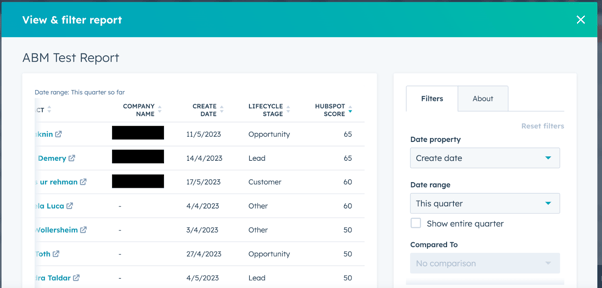
Progressive form profiling
Progressive forms are those that prompt the user to input extra data into forms based on previous answers.
Setting up this sort of form improves the user experience and increases form completion and efficiency. While this feature is available only in regular forms, and not in pop-up forms, it offers a more approachable way for users entering their data into your website. By gradually collecting information, you enhance user engagement and increase the likelihood of obtaining complete and accurate data.
Getting the most from Sales Hub
Data enrichment integrations
HubSpot’s native AI tools leverage public company and contact data to input into your CRM so you’re getting an up-to-date overview of the contact in question.
While HubSpot's AI tools cover a wide range of information, you can enhance data accuracy further by integrating platforms like Seamless.ai, which updates contact email addresses and job titles. For comprehensive sales outreach, integrations like Ocean.io and Apollo import fully enriched information directly into your CRM on demand.
To explore more of HubSpot’s top integrations, explore our dedicated article on the subject.
Automated sales pipeline
Using HubSpot workflows (and the backend of your sales pipeline) you can automate your sales pipeline so you can eliminate manual touch points from sales reps.
Whether task-based or triggered by contact data, the automated sales pipelines help reduce the lifecycle of deals, enabling faster progression and closure. By automating your sales pipeline, you can optimise sales operations and ultimately have a positive impact on your bottom line, driving increased revenue and business growth.
Automated sales sequences
Considered the crème de la crème of the Sales Hub, HubSpot’s automated sales sequences allow sales teams to streamline their sales processes out of HubSpot.
These sequences are seamlessly integrated with the CRM, providing a comprehensive view of all touchpoints with each prospect. Additionally, the new prospecting dashboard empowers sales reps to efficiently manage their workload by displaying calls, emails, and tasks that need to be completed each day. Automated sales sequences in HubSpot enhance sales productivity, improve visibility, and enable effective prospect management for sales teams.
Sales email/InMail templates
In HubSpot's Sales Hub, you can create various types of templates, including sales email templates, email snippets, and InMail templates.
These templates can be used when sending direct emails to customers through HubSpot or incorporated into sales sequences for automated outreach. For clarity, to set up InMail templates, you will need LinkedIn Sales Navigator Advanced integration with HubSpot. This integration allows for a seamless connection with your LinkedIn account and automates the InMail process through HubSpot. Although not replacing sales outreach tools like Apollo or Ocean.io completely, it does take the strain out of messaging contacts on an individual basis.
Native HubSpot meeting booker
HubSpot provides a native meeting booker, serving as an alternative to external tools like Calendly.
This feature allows you to embed meeting bookers on your website, streamlining the customer experience by enabling easy scheduling of video calls. Additionally, you can use the meeting booker in emails to prompt prospects to book meetings directly. The integration with native calendars such as Outlook and Gmail ensures that booking availability is synced, preventing conflicts and ensuring efficient scheduling.
Task queues
Task queues in HubSpot allow for the assignment of specific tasks to designated individuals.
This feature, available with HubSpot Sales Pro and requires an adequate number of sales seats, ensures that only a select group of people are responsible for completing certain tasks. This helps streamline task management and allows for efficient delegation within your sales team, leaving nothing to chance about what task is assigned to who.
Sales analytics
Using HubSpot’s native sales analytics, you can perform data-driven decisions based on real-time sales reports.
With bespoke sales reports tailored to your existing sales opportunities, you can gain valuable insights into your sales funnel and individual rep performance. HubSpot enables forecasting, reporting, and tracking bottom-line revenue, whilst giving you the flexibility to create your custom reports to see the data you need to see. Furthermore, in HubSpot Sales Enterprise, you can set goals for both individual reps and the overall business, facilitating an end-to-end process for goal management.
Making the most of Marketing Hub
Marketing and non-marketing contacts
HubSpot enables you to manage which contacts you market to and those to which you only plan to send sales emails too which helps reduce the monthly cost of using HubSpot.
HubSpot defines the difference between the two as: marketing contacts are those within your HubSpot CRM that you plan to market to with digital content, such as emails, workflows, blogs, ads, etc. Non-marketing contacts, however, are those contacts, such as existing customers, that you don’t plan to engage with through marketing tools but want to keep within your CRM.
Depending on what marketing activities you're conducting, we recommend setting MQLs or pre-defined leads as marketing-based contacts. Once they become a lead, you can set them to be a non-marketing contact so your sales teams can send contacts emails directly from the CRM.
Managing ad spend
You can monitor your ad spend in HubSpot effectively by using the seamless integration with Google and Social Paid Ads.
By connecting these channels, you can monitor your ad spend and key metrics, ensuring effective budget allocation. HubSpot allows you to track audience members who arrive through paid search and paid social, providing valuable insights into ad performance. Additionally, you can monitor and turn off ads directly from your HubSpot portal, streamlining the management process without the need for external integrations.
Data Segmentation
With HubSpot’s powerful CRM, you can segment your data into more targeted segments based on an infinite amount of customer data criteria.
By utilising HubSpot Lists, you can group contacts into specific segments, enabling personalised messaging and tailored communication in email marketing campaigns and other marketing content. This level of segmentation enhances the customer experience by delivering relevant content and offers to specific groups, increasing engagement and conversion rates.
Creating conversion-optimised landing pages
Creating conversion-optimised landing pages in HubSpot is a seamless process as most themes are built for this reason.
These pages are specifically designed to guide prospects from one point to another, facilitating conversions. HubSpot provides tools like calendar bookers and forms to enhance the conversion process for prospects. With drag-and-drop modules, even non-developers can easily build and customise landing pages, eliminating the need for extensive coding knowledge. By leveraging HubSpot's intuitive interface and conversion-focused features, you can create high-performing landing pages that drive engagement, capture leads and boost conversions.
NEW CTA forms
With one of HubSpot’s latest beta releases, creating calls to action (CTA) has never been easier and more customisable.
HubSpot has recently updated its legacy CTA and pop-up forms, providing users with more creative options to engage their audience. Unlike the legacy version, these forms are fully editable, allowing you to design them from scratch and align them with your brand identity. With the ability to customise and tailor CTA forms, you can create compelling and visually appealing interactions to capture leads and drive conversions.
See our Head of Marketing’s post on the new feature here.
In Conclusion
Feel like you’re ready to leverage the full power of HubSpot?
Get in touch with our expert team today and we can show you how to make the most out of HubSpot for your business needs.


