
B2B marketing and sales teams often lean into a paid marketing campaign to drive traffic to websites and landing pages to support lead generation. However, businesses typically talk about Google Adwords and social media ads. But, by social media, I often hear Facebook and Instagram ads being discussed. In this article, we look at LinkedIn Ads.
The Case for LinkedIn Ads
In a previous post, we have already deep-dived using LinkedIn for business purposes, so in this article, we will be solely focused on LinkedIn ads.
Many B2B sales organisations will already work closely to align their marketing and sales teams for increased success in closing new businesses. By understanding the value of each other's contribution to the bottom line, your organisation only pivots toward greater success. Therefore, B2B sales organisations can use LinkedIn ads to:
- Drive brand awareness
- Approach LinkedIn members through targeted audiences
- Create ads for specific job titles, see buyer personas
- Most of all, it targets up to 600 million working professionals who typically have twice the buying power of the average Internet consumer.
Getting Started with LinkedIn Campaign Manager
To get started, your company has to have a LinkedIn company page. Once you have established this, you should also ensure your employees optimise their profiles. This ensures everything is in good working order when your ad goes live and your prospects or target audience do their due diligence.
-
- Review your company pages.
- Check out your employee profiles.
- Check out your company website.
- Browsing your social media channels.
1. Setup your LinkedIn pixel
Like your Facebook and Google AdWords pixels, you must set up your LinkedIn Pixel, sometimes called the LinkedIn Insight Tag. The tag is a snippet of JavaScript code that tracks page views and conversions when implemented on your website and/or landing pages.
2. Choose your ad type
Like Google and Facebook, you can run multiple ad types and formats in your LinkedIn ad campaigns. It’s what makes this advertising platform so apt for B2B marketing teams.
There are three common types of LinkedIn ads: text ads, dynamic ads, spotlight ads, message ads, sponsored content and InMail messages. But there are various options below, and I will go into more detail on each.
LinkedIn Text Ads
The LinkedIn text ad is very similar to Google and Bing search ads. They use the same pay-per-click or impression structure that Google and Bing offer. These ads, whilst functional, do not allow for much creativity as they only allow you a 50x50 pixel image. In addition, you also only get a text block with a headline.
Tip: If going for brand awareness, use a picture of a person and your company logo
Sponsored Content on LinkedIn
Sponsored content ads have a native look and feel and are widely adopted on the platform. This ad type is perfect for “boosting” thought leadership pieces you post on your company page's timeline. Your marketing team creates a typical post with the headline, image and link to the sponsor. You can vary the creativity by using carousel, video, and lead generation ads that use the same format.
Sponsored InMail on LinkedIn
Sponsored InMail is easily identifiable. They are the emails that appear in your inbox on LinkedIn that have Sponsored in the title.
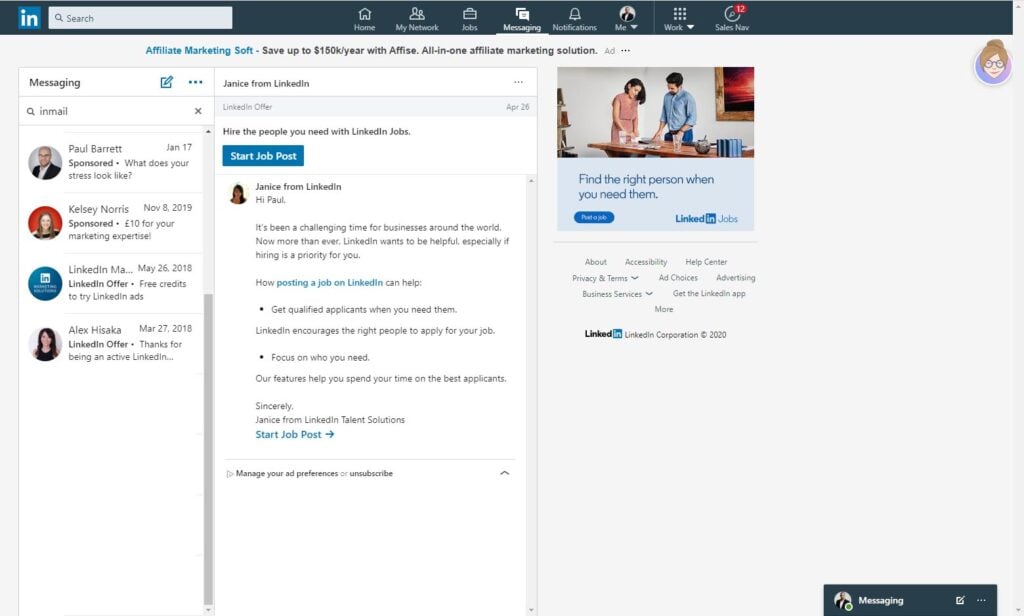
Savvy B2B marketers use these ad formats to go directly to the audience they want to influence to engage with their company, brand, product or service—an excellent tool for account-based marketing and sales strategies.
The marketing team generally decides on the content used in this ad type and should align with the sales goals for maximum impact, so make sure you set up the correct type of lead gen form and conversion tracking.
Targeting the right audience
I decided to move from ad types to the audience because, as educators, it makes sense that we tell you what you can do. Then, prompt you to decide which ad type works for your clients. To support you with this, we wrote a very popular book on customer acquisition, which was linked in this article a little earlier. To read it, click here because your targeting is extremely important. As is the strategy, at what point do ads become relevant in your customer’s journey?
With over 500 million members consisting of 73 million senior-level influencers and 45 million decision-makers, getting your LinkedIn ads in front of the right people is extremely important. Below, we will run through the targeting options offered by LinkedIn.
Company
If your target audience is in a particular business, you can target them directly — by company name. If you are being broader, you can target particular industries, like financial services, telecommunications and IT services. In addition, you can add company size for even more refined audiences.
Demographics
Buyer personas are skewed towards a particular gender or age group, then define these in your ad settings.
Education
If your buyer personas have a particular educational level, you can add this to your targeting.
Job Experience
Again by using buyer personas, you can target different ads to the different leaders in the buying decision at a particular company. If your decision-makers are the CTO, CMO, CIO and CFO, use that to your advantage and make your ads hyper-specific. Don’t go for overly broad ads that won’t resonate with your target audience.
Does your company sell products that are used by non-C-Suite staff? Then use people's work experience to your advantage and target end-users or consumers of your product or service in your ads.
Interests
One of LinkedIn's best attributes is the ability to join groups with like-minded professionals in which you can discuss industry trends and topics. If your audience is very vocal about a topic, or you're trying to gain thought leadership in a particular area, this targeting might be a good option.
Once you establish your ad targeting criteria, you can save it as a template for future campaigns. You can also enable LinkedIn to expand your audience to include people similar to your target audience.
Focus on your audience, and you will increase conversion rates, write better ad copy, and have a better cost per click in your LinkedIn marketing. This article aims to help you improve your click-through rates and revenues from this medium.
Choosing the right objectives
When thinking about your campaign objectives, think about what you want the recipient of that ad to do once they see it. LinkedIn says choosing an objective helps you “customize your campaign creation, deliver the best ROI for your stated goal, and show you relevant reporting.”
The three campaign themes to choose from are awareness, consideration and conversions. Once you have your theme, you can then choose a suitable objective. Ideas to choose from are:
Website visits
Focusing on website visits is an excellent choice for building branding awareness campaigns.
Engagement
Focusing on increasing engagement on your branded content helps build your position as a supplier of products and services as well as brand awareness. Consider boosting your content on your company page.
Video views
With an ever-decreasing amount of reading time, video is the primary play for engagement. Use video to target your audience, especially senior decision-makers short on time.
Lead generation
Use lead generation to distribute thought leadership content. This choice shows the target audience a pre-filled LinkedIn form to those most likely to engage with it.
Understand LinkedIn advertising costs
Like other advertising platforms like Google and Bing, LinkedIn determines its costs by bids and budgets. In short, your total ad spending will vary based on your industry and your goals. This determines the ads you will choose for your campaigns and your budgets.
Please note that LinkedIn has minimums around spending for advertisers, and sponsored content campaigns require a minimum bid defined by your target audience.:
-
- £10 daily budget per campaign
- £10 total budget per campaign (an optional feature for Sponsored Content)
- £2 bid for CPC or CPM on Text Ad campaigns
What’s your strategy?
LinkedIn ads are a great way to drive direct engagement from your target audience. As is other content in other forms, like blogging and explainer videos. It’s a multi-layer strategy that will maximise your return on investment.
To help you consider a wider strategy, we wrote an article focusing on how to build a marketing funnel. Why not look at that article and see how much-added value for B2B marketers a LinkedIn Ad strategy could make? To further capitalise on a multi-channel social media marketing strategy, check out our article that dives into brand building, social strategy, social selling and more.
Using HubSpot to manage your ads
Whilst you can undoubtedly use LinkedIn Campaign Manager to build and create your ads and ad sets, you can also use HubSpot's Ad Manager function to track those on LinkedIn or create them directly in HubSpot.
To access the campaign manager from your portal, it's Marketing>Ads. Follow the on-screen prompts to connect your ad account(s), or if you're brand new to ads on LinkedIn, first go there to set up your account.
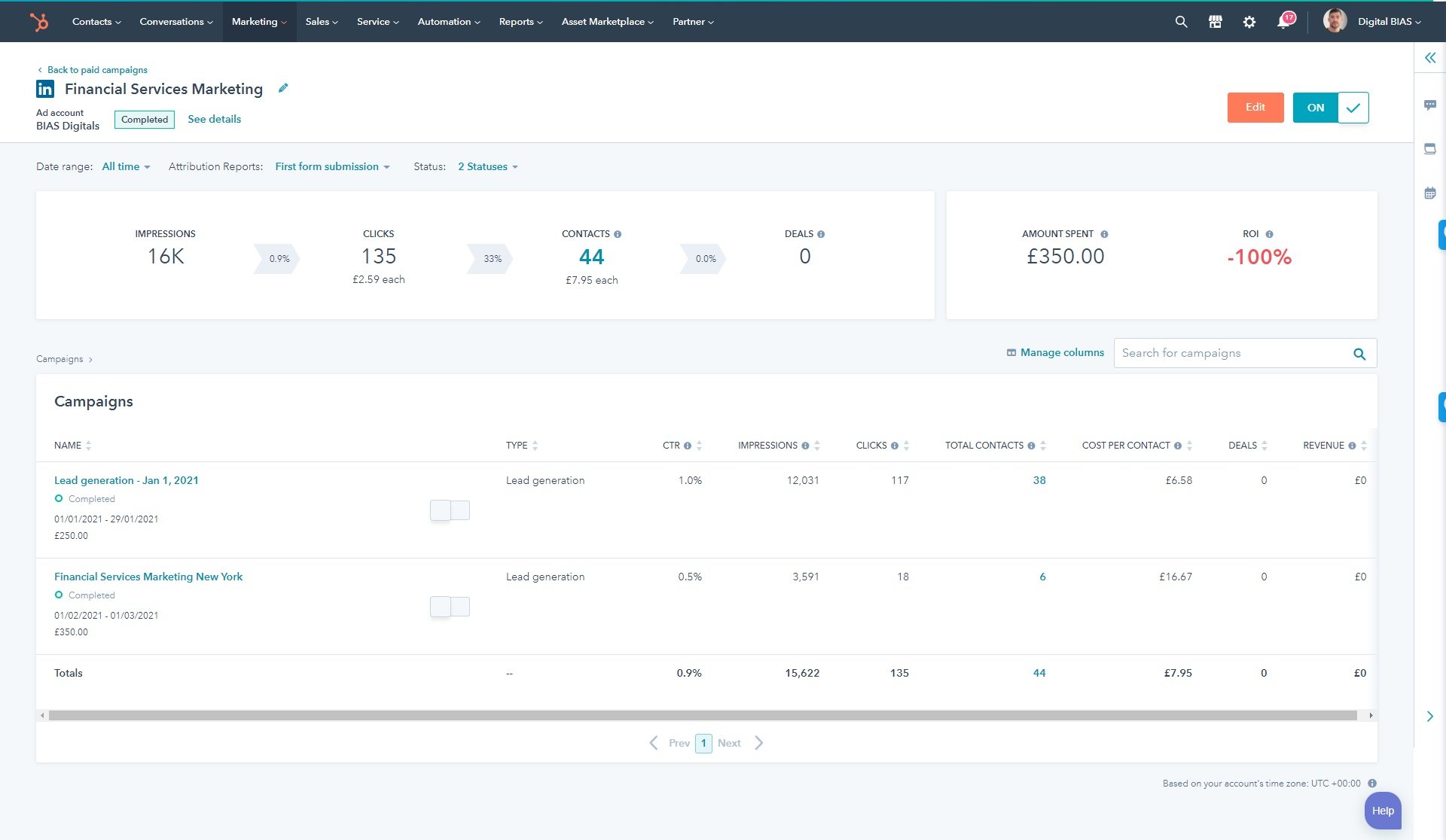
The advantage of doing this is that you can easily tie the ad spend to the success or lack of success of your particular marketing campaign. You can see how many new contacts the campaign generated for your lead nurturing activities and add those contacts to lists.
In addition to the list and CPA, you can see which ads contribute to revenue by tying the new contacts to deals and, therefore, verifying your campaign's bottom line success, which should be P&L focused.
Furthermore, you can set automation sequences to follow so that as people download your content offer, they are added to your list. Then, you can rebuild email sequences in workflows to further nurture and educate your prospects about your value proposition and try to close them with your product or service offer.
Turning away from your data figures, you can then start to analyse your ad performance and focus on iterating certain features about your ad or lead magnet, such as:
-
- Was the messaging right for the desired persona?
- Did the narrative accurately describe the value of your offer?
- Does your offer deliver the described value?
The data you accrue can help you focus on what you can iterate or A/B test to improve results over time. By running smaller campaigns as we did, you can start visualising what is working and what isn't without burning your budget. This is both smart and cost-effective and enables you to analyse the type of prospect downloading your offers and establish if they align with your persona.
What you want to be careful of is that just because you are targeting a prospect by role, you use variations of that role to ensure that you can account for different companies using different titles to represent different levels of seniority.
BIAS specialises in helping B2B marketing and sales teams integrate tighter inbound and outbound LinkedIn marketing and sales strategies. Download the LinkedIn marketing ebook if you are still browsing and educating yourself on LinkedIn Ads.
If you would like to know more about how we could help your marketing and sales teams, please reach out by chat, social media or telephone to book an appointment. If those methods do not work, you can book a call using the link here.


